Update: The below answer is still correct (still works), however there is now also first class support for precompiled functions. See the wiki page for more information on that.
The documentation (link here) describes how you can reference external libraries and Nuget packages from a C# Function using the #r syntax, e.g:
#r "System.Web.Http"
using System.Net;
using System.Net.Http;
using System.Threading.Tasks;
public static Task<HttpResponseMessage> Run(HttpRequestMessage req)
Additional details on this can be seen in this SO post.
You can also deploy custom executables and call them from your Azure Functions. For example, if you start from the Windows BAT template, you can use that to call out to an exe. Here's a sample of this in our repo, showing an image resize example. In this sample, we have a BAT script that is triggered whenever a new image is uploaded to a blob container, and the script calls out to a Resizer.exe tool to do the resize:
.\Resizer\Resizer.exe %original% %resized% 200
Regarding limitations, all Azure Functions code runs in the App Service sandbox whose limitations are described here.