On my local dev machine (osx), I'm using jboss to server web services on 8443. When I hit the urls directly I get the json responses I'm looking for. The architecture we have at work includes a middle layer (apache/php) that does authentication and routing. If things authenticate then it forwards the request to the backend.
When I was working with apache on port 80 and jboss on 8081 (using http). Everything worked fine for me. Now that I'm trying to use 8443, things aren't working.
I recently changed the backend to server through https (8443) instead of http (8081). I can hit the requests on https 8443 directly and get the json response. When I hit apache and it authenticates then tries to redirect to the https 8443 I get the following message from chrome's inspector: "SSL: can't load CA certificate file /etc/pki/tls/certs/ca-bundle.crt".
My vhost is setup to catch *:80 requests. I think I might need to setup vhosts to accept 443 requests or install ca-certificates like talked about in How do I deal with certificates using cURL while trying to access an HTTPS url? . I'm looking to see if anyone knows what the proper direction should be.
When I look on the file system, the file /etc/pki/tls/certs/ca-bundle.crt doesn't exist. When I make the request to the middle layer, I see the request hit /var/log/apache2/access_log and nothing comes up in /var/log/apache2/error_log.
What is needed to resolve this issue? Is it a configuration of vhosts to catch request to 443? Is it to install ca-cert stuff like in the link? A combination of both? Or something else? Please provide enough info on how to solve it, or provide links that provide enough info.