I am creating an application that implements a remote. One of the buttons on the remote turns the volume up and down. I have this button on the remote do something different because adjusting the volume in my application is irrelevant. So, my question is:
Would it be possible to disable the native toast message in either the application itself OR in the firmware for the device. I am building my application into a custom ROM, so I should have full access to toast messages correct?