I have a file upload page which on button click I am calling one method where I define the maximum size to be 5 MB. But when I upload more than that, the size error message is not displaying. Here is my code:
public ActionResult document(HttpPostedFileBase file, Document model)
{
tbldocument doc = new tbldocument();
//Document model = new Document();
doc.DocumentName = model.documentname;
if (ModelState.IsValid)
{
if (file == null)
{
ModelState.AddModelError("File", "Please Upload Your file");
}
else if (file.ContentLength > 0)
{
int MaxContentLength = 1024 * 1024 * 10; //10 MB
string[] AllowedFileExtensions = new string[] { ".jpg", ".gif", ".png", ".pdf", ".docx", ".doc", ".xml", ".odt", ".xlsx", ".ppt" };
if (!AllowedFileExtensions.Contains(file.FileName.Substring(file.FileName.LastIndexOf('.'))))
{
ModelState.AddModelError("File", "Please file of type: " + string.Join(", ", AllowedFileExtensions));
}
else if (file.ContentLength > MaxContentLength)
{
ModelState.AddModelError("File", "Your file is too large, maximum allowed size is: " + MaxContentLength + " MB");
}
else
{
var fileName = Path.GetFileName(file.FileName);
var path = Server.MapPath("~/App_Data/uploads/documents/" + model.projectid + "");
//var pathFile = path + fileName;
if (!Directory.Exists(path))
{
Directory.CreateDirectory(path);
}
var pathWithfileName = Path.Combine(path, fileName);
file.SaveAs(pathWithfileName);
ModelState.Clear();
tbldocument objdb = new tbldocument();
objdb.DocumentName = model.documentname;
objdb.ProjectId = model.projectid;
objdb.Path = model.path;
objdb.Path = Convert.ToString(pathWithfileName);
// objdb.FileName = file.FileName;
//objdb.FileName = file.FileName;
objdoc.upload(objdb);
//" + projectid + "
ViewBag.Message = "File uploaded successfully. File path : ~/Upload/" + fileName;
}
}
}
return RedirectToAction("ProjectTask", "TblTask");
}
Here is the snap  . Instead of showing the message to the user that the file must be smaller than 5 MB, it throws an error like:
. Instead of showing the message to the user that the file must be smaller than 5 MB, it throws an error like: