`
custom_layout
<ImageView
android:id="@+id/addition"
android:layout_width="wrap_content"
android:layout_height="wrap_content"
android:src="@drawable/ic_launcher"
android:layout_alignParentRight="true"
android:paddingRight="15dp"
android:gravity="center"
/>
<TextView
android:id="@+id/qun"
android:layout_width="33dp"
android:layout_height="33dp"
android:layout_alignParentRight="true"
android:gravity="center"
android:layout_marginRight="60dp"
android:layout_marginTop="9dp"
android:background="@drawable/quantity_box"
/>
<ImageView
android:id="@+id/subtraction"
android:layout_width="wrap_content"
android:layout_height="wrap_content"
android:src="@drawable/sub"
android:layout_alignParentRight="true"
android:gravity="center"
android:layout_marginRight="100dp"/>
` here is the image what i'm getting
here is the code we have +button increase and -button decrease i want to get but i'm unable to get the the increase and decrease of all item except 1 items ... please help me as i have tried all thing .. thank you for your suggestion and help
public class MainActivity extends AppCompatActivity {
///Description
ImageView add, edit;
Button ok;
Button next2;
ImageView addition, subtraction;
TextView qun;
int count = 0;
final Context context = this;
ListView listView;
private ArrayAdapter<String> adapter;
private ArrayList<String> arrayList;
String strCounter;
@Override
protected void onCreate(Bundle savedInstanceState) {
super.onCreate(savedInstanceState);
// requestWindowFeature(Window.FEATURE_NO_TITLE);
setContentView(R.layout.main_activity);
//initialization
add = (ImageView) findViewById(R.id.add);
edit = (ImageView) findViewById(R.id.edit);
listView = (ListView) findViewById(R.id.list);
next2 = (Button) findViewById(R.id.next2);
final String items[] = {"toned milk"};
arrayList = new ArrayList<>(Arrays.asList(items));
adapter = new ArrayAdapter<String>(this, R.layout.custom_layout, R.id.text, arrayList);
listView.setAdapter(adapter);
registerForContextMenu(listView);//to register the object of list view for context menu
add.setOnClickListener(new View.OnClickListener()
{
@Override
public void onClick(View v) {
final Dialog dialog = new Dialog(MainActivity.this);
dialog.setTitle("Enter new Milk");
dialog.setContentView(R.layout.dialog);
dialog.setCancelable(false);// to prevent the user when he click any where in the screen
dialog.setCanceledOnTouchOutside(false);
dialog.show();
//button initilazation
Button ok = (Button) dialog.findViewById(R.id.ok);
ok.setOnClickListener(new View.OnClickListener() {
@Override
public void onClick(View v) {
//initialization for edit text
final EditText editText = (EditText) dialog.findViewById(R.id.pro);
String data = editText.getText().toString();
arrayList.add(data);
Toast.makeText(getApplicationContext(), "product name is :" + data, Toast.LENGTH_LONG).show();
adapter.notifyDataSetChanged();// to refresh with update one
dialog.cancel();
}
});
addition = (ImageView) findViewById(R.id.addition);
subtraction = (ImageView) findViewById(R.id.subtraction);
qun = (TextView) findViewById(R.id.qun);
addition.setOnClickListener(new View.OnClickListener() {
@Override
public void onClick(View v) {
if (v == addition) {
count++;
strCounter = Integer.toString(count);
qun.setText(strCounter);
}
}
});
subtraction.setOnClickListener(new View.OnClickListener() {
@Override
public void onClick(View v) {
if (v==subtraction){
if (count>0)
count--;
strCounter =Integer.toString(count);
qun.setText(strCounter);
}
}
});
}
});