How to achieve auto increment for multiple selection in PhpStorm ie. If I have lines like this selected or taged with multiple cursors
my line das
my line asd
my line sda
my line poi
my line uio
my line kjy
And I want to have them automatically numbered like this
my line das 1
my line asd 2
my line sda 3
my line poi 4
my line uio 5
my line kjy 6
Is there any simple method to this with Emmet or any other plugin?