Question in the title) Help me, please)
I want to make from this
that
I tried implement it's.
mProgressDialog = new ProgressDialog(this);
mProgressDialog.getWindow().setContentView(R.layout.footcloth);
mProgressDialog.setMessage(Constants.PROGRESS_DIALOG_MESSAGE);
mProgressDialog.show();
But this code throwing exception
java.lang.RuntimeException: Unable to start activity ComponentInfo{im.anticafe.anticafeim/im.anticafe.anticafeim.activities.HomeActivity}: android.util.AndroidRuntimeException: requestFeature() must be called before adding content
This code implements in activity BottomBarActivity
abstract public class BottomBarActivity extends AppCompatActivity implements View.OnClickListener {
private static final String TAG = "bottomBarActivity";
private int mWidth;
private ProgressDialog mProgressDialog;
@Override
protected void onCreate(Bundle savedInstanceState) {
...
mProgressDialog = new ProgressDialog(this);
mProgressDialog.getWindow().setContentView(R.layout.footcloth);
mProgressDialog.setMessage(Constants.PROGRESS_DIALOG_MESSAGE);
mProgressDialog.show();
...
}
...
}
And this activity are extending in others. So, help me solve my problem, please) Thanks)
