I'm using a machine with installed Arch Linux and Windows 10. Both of them have Visual Studio Code installed. But, on Arch Linux every unknown definitions can be easily picked up trhough CTRL+.. On Windows I haven't this option. How can I enable this feature on Windows?
 .
.
Asked
Active
Viewed 5,366 times
3
Fallen Angel
- 163
- 1
- 4
- 15
-
Possible duplicate of [Visual Studio Code Intellisense not working for Javascript](http://stackoverflow.com/questions/36235242/visual-studio-code-intellisense-not-working-for-javascript) – Dauren Akilbekov Apr 06 '16 at 17:31
-
Man, checked that article already. I'm not trying to download that manually. I want to have that .d.ts files automatically downloaded by VS Code. – Fallen Angel Apr 06 '16 at 17:45
2 Answers
1
Found it. Here in "No longer supported" it says, that this feature is now disabled. So, I looked at the version in Arch, it was 0.10.6 and downloaded the same release on Windows. Works like a charm. I hope, that this feature will be returned after some time. But for now the solution is to downgrade VS Code
Fallen Angel
- 163
- 1
- 4
- 15
-
There will be a typings Extension for vscode in the future https://github.com/typings/vscode. This extension will have the feature "Automatically detect and install typings". In the meantime you can use https://github.com/typings/typings command line tool to manually install type definitions. – Steffen Apr 07 '16 at 16:55
-
You mean, that soon there will be no need to `CTRL+.` to pick up a definitions, they will be loaded automatically? Hooray! Give this gentleman a beer :) – Fallen Angel Apr 07 '16 at 17:17
-
This new extension might be interesting for you: https://github.com/jvitor83/typings-autoinstaller – Steffen May 06 '16 at 08:38
-
@Steffen , could you please provide some aditional information about this? Becuase I cannot figure out, how to use it. I've installed package, but something is wrong. I can' t download typings when savings package.json – Fallen Angel May 07 '16 at 14:39
-
This could be the same issue I had when I first installed this extension. I had to restart vscode before it worked. If it is working you should see logging information in the output window. In the upper right of the output window you have to switch to the logging context of the extension. – Steffen May 07 '16 at 16:08
-
@Steffen, I think, it is just not my day :) Look, here's the [output](http://tinypic.com/r/nybtr9/9) – Fallen Angel May 07 '16 at 17:39
-
I have checked the code of the extension at 99:30 where the error occurs. It is a JSON.parse call and it is parsing your bower.json. The error message "SyntaxError: Unexpected end of input" indicates that there is a syntax error in the file. You could try to [validate](http://jsonlint.com/) the json of the file. Hope this helps. – Steffen May 08 '16 at 00:46
-
[This](http://tinypic.com/view.php?pic=ax1ef7&s=9) is the expected behavior after `npm install jquery --save` – Steffen May 08 '16 at 00:56
-
@Steffen, yep, just figured, that it won't work, if I will not create bower.json. But I'm not using it. It says, that it will grab files for package.json, maybe that feature is only for specific OS? – Fallen Angel May 08 '16 at 12:59
-
@Steffen, oh, I got it, only bower can work with front end. But either way, after saving, plugin not downloading all that stuff automatically. The console errors log is empty – Fallen Angel May 08 '16 at 13:29
-
Does it work if you run `Typings: Install definitions for all dependencies` from command palette (F1)? Can you see any logging in Output panel (Ctrl+Shift+U)? – Steffen May 08 '16 at 14:54
-
@Steffen, No, the [output](http://tinypic.com/r/mlurm/9) is clear. The auto-downloading not working, alas – Fallen Angel May 09 '16 at 12:44
-1
it is called 'Quick Fix',keybindings and in official cheatsheet,this option is reachable,you may check your extensions
King.
- 349
- 3
- 9
-
While this might be a valuable hint to solve the problem, a good answer also demonstrates the solution. Please [EDIT](http://stackoverflow.com/posts/5419867/edit) to provide example code to show what you mean. Alternatively, consider writing this as a comment instead – ρяσѕρєя K Dec 30 '19 at 04:51