As you know ElementCompositionPreview.GetElementVisual is accessible on Windows 10 Build 10586, I would like to have one application that can target both Build 10586 and Build 10240.
Does anyone have an idea of how I could use Compositor and ElementCompositionPreview.GetElementVisual when the application is running on Build 10586 and something else when it is running the build 10240.
Something like this:
#if WINDOWS_UWP Build 10586
_compositor = new Compositor();
_root = ElementCompositionPreview.GetElementVisual(myElement);
#endif
#if WINDOWS_UWP Build 10240
//other code
#endif
Any idea?