I am new to reporting services and I made a test page to view the report on click button event but I found that report viewer has no print button (printer icon) , so I need to display it how ?
DataSet DS = new DataSet();
DataTable DT = DA.selectFields("id,name", "nationalities", "");
ReportViewer1.ProcessingMode = ProcessingMode.Local;
LocalReport Report = ReportViewer1.LocalReport;
Report.ReportPath = "Reports/Report1.rdl";
Report.DataSources.Clear();
ReportDataSource R_Ds = new ReportDataSource();
R_Ds.Name = "DataSet1";
R_Ds.Value = DT;
Report.DataSources.Add(R_Ds);
Report.Refresh();