I'm trying to get the IDL file for the type library of a complex ActiveX control created with VB6. I tried to do this with OleView.exe on my development pc with 64-bit Win10 Pro. The x64 version of OleView simply crashes when I try to open the OCX file or the TLB extracted from it. The x86 version shows me the following error box two times:
Perhaps, the TLB file has several importlib directives and OleView can't find the referenced files. I could view the OCA file for the component in OleView, and its IDL equivalent contains these lines at the top:
// TLib : // TLib : Visual Basic objects and procedures : {FCFB3D2E-A0FA-1068-A738-08002B3371B5}
importlib("VB6.OLB");
// TLib : OLE Automation : {00020430-0000-0000-C000-000000000046}
importlib("stdole2.tlb");
// TLib : Visual Basic runtime objects and procedures : {EA544A21-C82D-11D1-A3E4-00A0C90AEA82}
importlib("3");
How to solve this problem with OleView? Or is there another tool to convert TLB to IDL?