In Eclipse I am using mingw-w64 V5.3.0 as the compiler and I have enabled C++11 (which was the solution in the following related post here and here). My compilation command looks as follows (from eclipse console window):
g++ -std=c++11 -O0 -g3 -Wall -c -fmessage-length=0 -o "src\Launch.o" "..\src\Launch.cpp"
The simple code I am attempting to run is as follows:
#include <stdio.h>
#include <iostream>
#include <string>
int main()
{
std::string test = std::to_string(0);
std::cout <<"HI" << std::endl;
return 0;
}
The program compiles but for an error stated in the question. Running it without the to_string line works fine. There have been suggestions back in 2012 that MingW has a problem with to_string(), but was resolved in later versions has shown here.
Screen shot below:
And the console output is as follows:
The following is the error I receive when running the code from the .exe directly:
As mentioned in the comments, the issue is a linking issue, however it is linking correctly to iostream which is in the same directory as string.