Since you are using pandas you could do something like this:
import pandas as pd
import matplotlib.pyplot as plt
pd.np.random.seed(1234)
idx = pd.date_range(end=datetime.today().date(), periods=10, freq='D')
vals = pd.Series(pd.np.random.randint(1, 10, size=idx.size), index=idx)
vals.iloc[4:8] = pd.np.nan
print vals
Here is an example of a column from a DataFrame with DatetimeIndex
2016-03-29 4.0
2016-03-30 7.0
2016-03-31 6.0
2016-04-01 5.0
2016-04-02 NaN
2016-04-03 NaN
2016-04-04 NaN
2016-04-05 NaN
2016-04-06 9.0
2016-04-07 1.0
Freq: D, dtype: float64
To plot it without dates where data is NaN you could do something like this:
fig, ax = plt.subplots()
ax.plot(range(vals.dropna().size), vals.dropna())
ax.set_xticklabels(vals.dropna().index.date.tolist());
fig.autofmt_xdate()
Which should produce a plot like this:

The trick here is to replace the dates with some range of values that do not trigger matplotlib's internal date processing when you call .plot method.
Later, when the plotting is done, replace the ticklabels with actual dates.
Optionally, call .autofmt_xdate() to make labels readable.