I am building a tool which will ultimately leverage the Google Maps API v3 to build up an area on a map constructed of squares of a fixed edge length (e.g. 10 metres) on a fixed “grid” system (e.g., co-ordinates spaced out every 0.0001 latlong units starting at earth’s 0,0 point).
I have written code where users can click on an area on the map and the code draws an outline and fill of the square where it's found. Users can click on other adjacent locations to that square to build up a larger and larger “blocky” polygon, and can click on individual squares to delete them. I have tested all this myself in both HTML5 canvas/JavaScript as well as the Google Maps API.
Now I want to write code that removes any internal edges/vertices so that it only draws the outermost boundaries of this polygon so that it is actually drawn as one large polygon, rather than a collection of squares. Think of it this way: even though we know countries like Australia, USA etc., are comprised of a number of states, when we draw the border around the country we are not usually interested in the borders of all the states and can delete those lines in between and just draw the outer boundary. This is the same thing I want to accomplish, just using a grid of squares rather than complex polygons.
My current code is here:
https://jsfiddle.net/wyxcvmdf/14/
HTML:
<canvas id="myCanvas" width="500" height="250" style="border:1px solid #000000;"></canvas>
<!--etc.-->
JavaScript:
// don't forget to set load type in jsfiddle to no wrap in <body>
// define the global variable and some helper variables to make the code shorter
var gv = {};
gv.o = function(id) {
return document.getElementById(id)
};
gv.i = 'innerHTML';
// etc.
A couple of explanatory notes about my code:
• The “origin point” for every square is the vertex at the bottom left corner of that square. No particular reason for this.
• The “drawing direction” in terms of how HTML5 canvas draws the outline is counter-clockwise from the origin point. Again, no particular reason for this.
• You can’t “click” to add squares yet as it’s just a proof of concept, so you add squares by entering the x and y co-ordinates in the relevant text entry boxes
The use cases/tests required to prove my code which I have thought of are:
Square added to polygon with 1 duplicate vertex (working)
Square added to polygon with 2 and 3 duplicate vertices in all cases: adjacent edges, non-adjacent edges, non-sequential vertices (currently working for first case only)
Square added to polygon with 4 duplicate vertices in all cases: plugging a hole, plugging part of a hole, joining multiple polygons (currently working for first case only)
Square removed from polygon with 1 duplicate vertex in cases described above (not developed yet, but should effectively be “reverse” of addition code)
Square removed from polygon with 2 and 3 duplicate vertices in cases described above (not developed yet, but should effectively be “reverse” of addition code)
Square removed from polygon with 4 duplicate vertices in cases described above (not developed yet, but should effectively be “reverse” of addition code)
Square addition/removal on outside of polygon with multiple inner borders, i.e., holes (not developed yet, may be tricky)
Square addition/removal on inside of polygon with multiple inner borders, i.e., holes (not developed yet, may be tricky)
Note 1: My use of “squares”, “edge” etc., instead of "polygons", etc., is just for simplicity of explanation.
Note 2: I have performed quite a bit of research on similar problems and possible solutions but haven’t really found anything which will meet my needs. The research I’ve done is on:
Travelling Salesman Problem. However, this is not about optimising a path – it is about making sure a path is “drawable” and hence heading in one direction. Overlapping vertices are totally fine as long as the resulting shape looks like what a user would expect it to.
Convex hull algorithm. Not really applicable as the hull could be convex, concave or even non-contiguous! Also, I think that by simplifying to a grid system I have removed the problem of having many scattered vertices where you need to determine how far they are from a centre point, use trigonometry etc.
Concave hull solutions. This gets closer to solving my problem, however what I have seen is that there are many plug-ins for commercial tools (e.g. ArcGIS) to do this, but no generic code (irrespective of programming language) which covers all of my use cases.
Tile-based games. You would think that any tile-based game which requires drawing boundaries around tiles (e.g. A player’s territory in a real-time strategy game) would have solved this problem, but not from what I can see.