I want to perform a postback to get data, when the <div id="roomTypeContainer"> is clicked.
So, wrapped it inside a LinkButton. When I click on the div, there is an error in the browser console.
Uncaught TypeError: theForm.submit is not a function
The repeater is in a user control
ascx:
<asp:Repeater ID="rpRoomTypes" runat="server" ItemType="Sitecore.Data.Items.Item"
OnItemDataBound="rpRoomTypes_ItemDataBound" OnItemCommand="rpRoomTypes_ItemCommand">
<ItemTemplate>
<sc:EditFrame ID="efRoomType" runat="server" >
<asp:LinkButton ID="lnkRoomType" runat="server" CommandName="cmd_RoomType">
<div id="roomTypeContainer" runat="server">
..some html
</div>
</asp:LinkButton>
</sc:EditFrame>
</ItemTemplate>
</asp:Repeater>
UPDATE: When I click the error link in browser console, this code is shown in console:
<script type="text/javascript">
//<![CDATA[
var theForm = document.forms['mainform'];
if (!theForm) {
theForm = document.mainform;
}
function __doPostBack(eventTarget, eventArgument) {
if (!theForm.onsubmit || (theForm.onsubmit() != false)) {
theForm.__EVENTTARGET.value = eventTarget;
theForm.__EVENTARGUMENT.value = eventArgument;
theForm.submit(); //error here
}
}
</script>
The above code seems to be generated by Sitecore. mainform is the id of form in aspx page.