I want to get the exact height of my string in pixels on my panel. So I wrote a program that draws the string, and then draws a rectangle around it.
Using FontMetrics I used the getStringBounds method to get me the enclosing rectangle.
However it looks wrong :
I was expecting the rectangle to perfectly enclose my text, but there is space at the top (And a tiny bit of space on the left and right). Why is it giving me this result?
Here is my code :
public class Test extends JPanel {
@Override
protected void paintComponent(Graphics g) {
Font font = new Font("Arial", Font.PLAIN, 60);
g.setFont(font);
FontMetrics fm = this.getFontMetrics(font);
String str = "100dhgt";
Rectangle2D rect = fm.getStringBounds(str, g);
int x = 5;
int y = 100;
g.drawRect(x, y - (int)rect.getHeight(), (int)rect.getWidth(), (int)rect.getHeight());
g.drawString(str, x, y);
}
public static void main(String[] args) {
JFrame f = new JFrame();
Test test = new Test();
f.add(test);
f.setVisible(true);
f.setSize(400, 400);
}
}