In Bootstrap 3 how do I get the navbar-right to work correctly on mobile? In my project for some reason when the browser shrinks down it puts my navbar-right item on the next line.
I've tried setting pull right on it, and setting pull-left on the brand image, but no luck.
I'm assuming there is something I'm doing wrong in Bootstrap or a class I need to add. Please help.
Here is what it looks like on mobile:
Here is what I want it to look like on mobile:
On desktop it works fine.
Here is my navbar html:
<header>
<nav class="navbar navbar-inverse">
<div class="container-fluid">
<div class="navbar-header">
<a href="/">
<img src="/assets/dot-logo-91x50.png">
</a>
</div>
<div class="navbar">
<ul class="nav navbar-nav navbar-right">
<a class="navbar-brand" href="/apply/">Continue Application</a>
</ul>
</div>
</div>
</nav>
</header>
Please help.
