This is the thresholded image in context. The part that is unwanted is the extension on the top, I hope it's deducible. If it isn't, please ask. I want the almost circular part that would remain after removing the extension in context. How do I go about doing it? I've had someone suggest morphologial operation would help. Could someone please expand on that, and maybe provide an example?
Thanks
Here's another example: