We are getting this error when recording a UI test. At this point the recorder stops recording code. What does it mean?
Asked
Active
Viewed 7,454 times
31
-
Simples answer to your question is that it doens't find the item you clicked in. How to fix this, it's what I'm search for as well. – Nuno Gonçalves Jun 16 '16 at 22:42
-
Xcode 8 still exists, I think it's a bug – Tikhonov Aleksandr Sep 22 '16 at 11:50
-
This work for me: https://stackoverflow.com/questions/36616891/timestamped-event-matching-error-failed-to-find-matching-element/39121303#39121303 – MarcioElizeu Nov 12 '16 at 21:17
2 Answers
9
What this means is that when you click on an item, Xcode can't figure what element it was. Not sure if it's a bug or not.
In my case I was clicking on a table view cell, and was getting this. The way I got around it was adding these lines:
let cells = app.tables.cells
cells.elementBoundByIndex(0).tap()
Get the reference of the table cells, and for the tap yourself on the view. Of course this is a case by case solution, but it should help you carry on.
Nuno Gonçalves
- 6,202
- 7
- 46
- 66
3
Try adding your storyboard to the UI tests target membership.
Click the storyboard, then on the right click file inspector, then scroll down to target membership and click UI tests.
Adam
- 959
- 10
- 23