I'm attempting to migrate a solution file from VS 2005 to VS 2013. The majority of the projects within the solutions rebuilt just fine.
However, some of the projects are coming up with the error:
error LINK1104: cannot open file 'mfc80.lib'
I have searched for mfc80.lib on my computer and it does not exist.
I cannot follow the solution from here fatal error LNK1104: cannot open file 'gdi32.lib' because the file does not exist, therefore I cannot add its path in "Additional Library Directories".
I have:
- Deleted all the .obj and .lib files for the problematic project
- Ensured Visual C++ MFC MBCS Library for Visual Studio 2013 is installed
- Followed Error LNK1104 cannot open file ';.obj'
What else do I need to check?
Thanks.