I created this page structure:
https://jsfiddle.net/rwmtr8hL/
<div id="page-content-wrapper">
<div class="content-container group container-fluid">
<div class="row">
<div class="col-md-5 mapContainer">
<!-- Quicksearch -->
<div id="LocationQuickSearch">
<form role="form">
<div class="form-group">
<label>Addresse</label>
<input class="form-control" id="searchAddress" v-model="searchAddress" placeholder="Bitte geben Sie eine Suchaddresse ein." v-on:focus='clearFormFields'>
</div>
</form>
</div>
<!-- GIS MAP -->
<div id="GISMap" v-el:map></div>
</div>
<!-- Form -->
<div class="col-md-7 incidentContainer">
</div>
</div>
</div>
</div>
But the map within the id GISMap is overlapping the encompassing GISMap container. How can I adjust this?
Javascript
#wrapper {
width: 100%;
height: 100%;
padding-left: 250px;
}
// --Page Content
#page-content-wrapper {
height: 100%;
padding: 0;
background-color: red;
}
.row, .container-fluid {
height: 100%;
}
.row .mapContainer {
padding: 0px;
height: 100%;
background-color: red;
}
.row .incidentContainer {
padding: 0px;
height: 100%;
}
.incidentForm {
height: 100%;
width: 100%;
background-color: lightgray;
}
/* Float Clearfix ------------------------------ */
.group:after {
content: "";
display: table;
clear: both;
}
#GISMap {
height: 100%;
}
#LocationQuickSearch {
height: 100px;
width: 100%;
background-color: yellow;
padding: 10px;
clear: both;
}