In your code, the div with class content is a flex container. That makes the child elements (.post and .image) flex items.
However, your div with class container is not a flex container. So .content and .footer are not flex items, and cannot accept flex properties.
So, first step, add this:
.container {
display: flex;
flex-direction: column;
}
Then use flex auto margins to stick the footer to the bottom of the container:
.footer {
margin-top: auto;
}
Here's the full code:
body {
font-family: monospace;
color: #fff;
text-align:center;
}
.container {
width: 100%;
height: 800px;
background: red;
display: flex; /* NEW */
flex-direction: column; /* NEW */
}
.content {
/* float: left; */
width: 100%;
display: flex;
align-items: center;
}
.post {
width: 70%;
background: pink;
line-height: 300px;
}
.image {
width: 30%;
height: 500px;
background: green;
}
.footer {
background: blue;
line-height: 70px;
text-align: center;
/* float: left; */
width: 100%;
margin-top: auto; /* NEW */
}
<div class="container">
<div class="content">
<div class="post">post</div>
<div class="image">image</div>
</div>
<div class="footer">footer</div>
</div>
Note that I commented out the floats. They aren't working. In a flex container floats are ignored.
Learn more about auto margins here: https://stackoverflow.com/a/33856609/3597276