I am trying to figure out how to do something which is quite hard to explain. I have set up a test here
When you visit that site, you will see I have a left and right column. The left column is fixed into position, and when you scroll down, only the right column scrolls. I have put some colourful images in there to show this happening.
What I want to do on the right hand side is have two images side by side, rather than one below each other. To achieve this, I can do
.project {
float: left;
width: 50%;
}
This now displays the images how I want them to display.
However, if you scroll now, you will notice that the left section scrolls down to the bottom instead of staying fixed like it was before.
How can I make the change I am after whilst keeping the left section the same?
Thanks