I just updated the Android SDK Tools to version 25.1.1.
This changed how the emulators appear (there is now a floating vertical toolbar to the right of the emulator):
However this update also removed the ability to rotate the emulator by pressing Ctrl + F12. Pressing Ctrl now starts a multitouch gesture, and apparently the only way to rotate the emulator is to press the 4th and 5th buttons on the toolbar.
That is all fine, but in any orientation other than heads-up portrait, all emulators only display black screen:
They do not appear to be working at all, unless brought back to portrait.
However they do in fact work and respond to clicks, it's just that you cannot see anything.
How do I fix that?