I am working some meteorological data to plot contour lines on a basemap. The full working example code I have done earlier is here How to remove/omit smaller contour lines using matplotlib. All works fine and I don’t complain with the contour plot. However there is a special case that I have to hide all contour lines over a specific region (irregular lat & lon) on a Basemap.
The only possible solution I can think of is to draw a ploygon lines over a desired region and fill with the color of same as Basemap. After lot of search I found this link How to draw rectangles on a Basemap (code below)
from mpl_toolkits.basemap import Basemap
import numpy as np
import matplotlib.pyplot as plt
from matplotlib.patches import Polygon
def draw_screen_poly( lats, lons, m):
x, y = m( lons, lats )
xy = zip(x,y)
poly = Polygon( xy, facecolor='red', alpha=0.4 )
plt.gca().add_patch(poly)
lats = [ -30, 30, 30, -30 ]
lons = [ -50, -50, 50, 50 ]
m = Basemap(projection='sinu',lon_0=0)
m.drawcoastlines()
m.drawmapboundary()
draw_screen_poly( lats, lons, m )
plt.show()
It seems to work partially. However, I want to draw a region which is irregular.
Any solution is appreciated.
Edit: 1
I have understood where the problem is. It seems that any colour (facecolor) filled within the polygon region does not make it hide anything below. Always it is transparent only, irrespective of alpha value used or not. To illustrate the problem, I have cropped the image which has all three regions ie. contour, basemap region and polygon region. Polygon region is filled with red colour but as you can see, the contour lines are always visible. The particular line I have used in the above code is :-
poly = Polygon(xy, facecolor='red', edgecolor='b')
Therefore the problem is not with the code above. It seem the problem with the polygon fill. But still no solution for this issue. The resulting image (cropped image) is below (See my 2nd edit below the attached image):-
Edit 2: Taking clue from this http://matplotlib.1069221.n5.nabble.com/Clipping-a-plot-inside-a-polygon-td41950.html which has the similar requirement of mine, I am able to remove some the data. However, the removed data is only from outside of polygon region instead of within. Here is the code I have taken clue from:-
import numpy as np
import matplotlib.pyplot as plt
from matplotlib.patches import RegularPolygon
data = np.arange(100).reshape(10, 10)
fig = plt.figure()
ax = fig.add_subplot(111)
ax.contourf(data)
poly = RegularPolygon([ 0.5, 0.5], 6, 0.4, fc='none',
ec='k', transform=ax.transAxes)
for artist in ax.get_children():
artist.set_clip_path(poly)
Now my question is that what command is used for removing the data within the polygon region?