I need some help. I have a custom separator color of dark grey. For some reason, I'm getting a white separator above the sections, and the separator inset is white.
My layout is: A UITableView within a UIView within a normal UIViewController.
I've already tried these things:
- Set separator inset to 0. This will make the white separator inset shorter, but it is still there. ?
- Set the background colors of the table and the containing view to black. This didn't work.
For the
UITableViewCell, I can setcell.separatorInset = UIEdgeInsetsZero;and
cell.layoutMargins = UIEdgeInsetsZero;
and then the white separator inset will disappear, but the grey separator goes to the edge of the screen. I still need a separator inset that matches the black background.
Here is what I see: