I'm trying to make that when I load my map activity, a "my location" button will appear. This is my code, and the button which makes my activity to zoom in to my current location isn't appearing. What do I need to change in my code to make it work?
public class MapsActivity extends FragmentActivity implements OnMapReadyCallback {
private static final String FIREBASE_URL="https://********.firebaseio.com/";
private Firebase firebaseRef;
private LocationManager locationManager;
private GoogleMap mMap;
SupportMapFragment mapFrag;
boolean bPermissionGranted;
@Override
protected void onCreate(Bundle savedInstanceState) {
super.onCreate(savedInstanceState);
setContentView(R.layout.activity_maps2);
Firebase.setAndroidContext(this);
firebaseRef = new Firebase(FIREBASE_URL);
if (android.os.Build.VERSION.SDK_INT >= Build.VERSION_CODES.M) {
bPermissionGranted = checkLocationPermission();
}
// Obtain the SupportMapFragment and get notified when the map is ready to be used.
SupportMapFragment mapFragment = (SupportMapFragment) getSupportFragmentManager()
.findFragmentById(R.id.map);
mapFragment.getMapAsync(this);
}
private void setUpMapIfNeeded() {
if (mMap == null) {
// Try to obtain the map from the SupportMapFragment.
mMap = ((SupportMapFragment) getSupportFragmentManager().findFragmentById(R.id.map))
.getMap();
if (mMap != null) {
CameraUpdate center = CameraUpdateFactory.newLatLng(new LatLng(32.065483, 34.824550));
CameraUpdate zoom = CameraUpdateFactory.zoomTo(10);
mMap.moveCamera(center);
mMap.animateCamera(zoom);
}
}
}
public static final int MY_PERMISSIONS_REQUEST_LOCATION = 99;
public boolean checkLocationPermission(){
if (ContextCompat.checkSelfPermission(this,
Manifest.permission.ACCESS_FINE_LOCATION)
!= PackageManager.PERMISSION_GRANTED) {
// Should we show an explanation?
if (ActivityCompat.shouldShowRequestPermissionRationale(this,
Manifest.permission.ACCESS_FINE_LOCATION)) {
// Show an expanation to the user *asynchronously* -- don't block
// this thread waiting for the user's response! After the user
// sees the explanation, try again to request the permission.
// TODO: Prompt with explanation!
//Prompt the user once explanation has been shown
ActivityCompat.requestPermissions(this,
new String[]{Manifest.permission.ACCESS_FINE_LOCATION},
MY_PERMISSIONS_REQUEST_LOCATION);
} else {
// No explanation needed, we can request the permission.
ActivityCompat.requestPermissions(this,
new String[]{Manifest.permission.ACCESS_FINE_LOCATION},
MY_PERMISSIONS_REQUEST_LOCATION);
}
return false;
} else {
return true;
}
}
@Override
public void onRequestPermissionsResult(int requestCode,
String permissions[], int[] grantResults) {
switch (requestCode) {
case MY_PERMISSIONS_REQUEST_LOCATION: {
// If request is cancelled, the result arrays are empty.
if (grantResults.length > 0
&& grantResults[0] == PackageManager.PERMISSION_GRANTED) {
// permission was granted, yay!
if (ActivityCompat.checkSelfPermission(this, Manifest.permission.ACCESS_FINE_LOCATION) == PackageManager.PERMISSION_GRANTED &&
ActivityCompat.checkSelfPermission(this, Manifest.permission.ACCESS_COARSE_LOCATION) == PackageManager.PERMISSION_GRANTED) {
mMap.setMyLocationEnabled(true);
}
} else {
// permission denied, boo! Disable the
// functionality that depends on this permission.
Toast.makeText(this, "permission denied", Toast.LENGTH_LONG).show();
}
return;
}
}
}
@Override
public void onMapReady(final GoogleMap googleMap) {
mMap=googleMap;
mMap.setMapType(GoogleMap.MAP_TYPE_HYBRID);
if (android.os.Build.VERSION.SDK_INT >= Build.VERSION_CODES.M) {
if (bPermissionGranted) {
//User has previously accepted this permission
if (ActivityCompat.checkSelfPermission(this, Manifest.permission.ACCESS_FINE_LOCATION) == PackageManager.PERMISSION_GRANTED &&
ActivityCompat.checkSelfPermission(this, Manifest.permission.ACCESS_COARSE_LOCATION) == PackageManager.PERMISSION_GRANTED) {
mMap.setMyLocationEnabled(true);
}
}
}
else {
//Not in api-23, no need to prompt
mMap.setMyLocationEnabled(true);
}
firebaseRef.addListenerForSingleValueEvent(new ValueEventListener() {
@Override
public void onDataChange(DataSnapshot dataSnapshot) {
for (DataSnapshot child : dataSnapshot.child("users").getChildren()) {
String rightLocation = child.child("location_right").getValue().toString();
String leftLocation = child.child("location_left").getValue().toString();
double location_left = Double.parseDouble(leftLocation);
double location_right = Double.parseDouble(rightLocation);
String party_title = child.child("party/party_title").getValue().toString();
LatLng cod = new LatLng(location_left, location_right);
googleMap.addMarker(new MarkerOptions().position(cod).title(party_title));
}
}
@Override
public void onCancelled(FirebaseError firebaseError) {
}
});
}
}