I'm trying to figure out how to get someones current location using SWIFT for a iOS app in XCODE.
I was following this tutorial here, but for some reason my code isn't working. I think it's because I am using a more updated Xcode versioning. For some reason my delegate has different parameters and I'm not sure why, but when I build my program it isn't even asking me if I want to allow location services at all.
Here is my code
override func viewDidLoad()
{
super.viewDidLoad()
// Do any additional setup after loading the view, typically from a nib.
self.locationManager.delegate = self;
self.locationManager.desiredAccuracy = kCLLocationAccuracyBest;
self.locationManager.requestWhenInUseAuthorization();
self.locationManager.startUpdatingLocation();
}
override func didReceiveMemoryWarning()
{
super.didReceiveMemoryWarning()
// Dispose of any resources that can be recreated.
}
// GPS STUFF
// UPDATE LOCATION
func locationManager(manager: CLLocationManager, didUpdateLocations locations: [CLLocation]) {
CLGeocoder().reverseGeocodeLocation(manager.location!) { (placemarks, ErrorType) -> Void in
if(ErrorType != nil)
{
print("Error: " + ErrorType!.localizedDescription);
return;
}
if(placemarks?.count > 0)
{
let pm = placemarks![0] ;
self.displayLocationInfo(pm);
}
}
}
// STOP UPDATING LOCATION
func displayLocationInfo(placemark: CLPlacemark)
{
self.locationManager.stopUpdatingLocation();
print(placemark.locality);
print(placemark.postalCode);
print(placemark.administrativeArea);
print(placemark.country);
}
Also, in info.plist I also added NSLocationWhenInUseUsageDescription.
Any advice would be great