After dealing with a problem where heroku rejected to push because of assets rejection (When deploying heroku app I get push rejected error (Precompiling assets failed)), solution was this command: RAILS_ENV=production bundle exec rake assets:precompile.
Now my app is finally pushed to heroku and there is no longer default message on the app URL, however page is now blank.
This is my Gemfile:
source 'https://rubygems.org'
gem 'rails', '4.2.2'
gem 'sass-rails', '~> 5.0'
gem 'uglifier', '>= 1.3.0'
gem 'jquery-rails'
gem 'turbolinks'
gem 'jbuilder', '~> 2.0'
gem 'sdoc', '~> 0.4.0', group: :doc
# rake
gem 'rake', '11.1.2'
# csv reader
gem 'smarter_csv'
# bower rails
gem 'bower-rails'
# angular templates
gem 'angular-rails-templates'
# angular material
gem 'rails-angular-material'
# jquery ui
gem 'jquery-ui-rails'
# ionicons
gem 'ionicons-rails'
# Get user location info
gem 'geocoder'
group :development, :test do
gem 'byebug'
gem 'sqlite3'
end
gem 'spring'
group :development do
gem 'web-console', '~> 2.0'
end
group :test do
gem 'minitest-reporters', '1.0.5'
gem 'mini_backtrace', '0.1.3'
gem 'guard-minitest', '2.3.1'
end
group :production do
gem 'pg'
gem 'rails_12factor'
end
ruby "2.2.1"
And this is my Bowerfile:
asset 'angular'
asset 'angular-route'
asset 'angular-material'
On the screenshot there are 3 windows, source code from heroku app, heroku app (blank page) and same app on localhost. Whole file structure can be seen here: https://github.com/kunokdev/flightmap because I really don't know which part could cause this problem. How do I fix this to properly show my web page?
There were no errors in console when I was pushing it, however this line caught my eye:
remote: Detected manifest file, assuming assets were compiled locally
The whole console log can be found here: https://jpst.it/GTtq