When I run the following query, the program opens but it is still asking for parameters instead of it taking the parameters from the start command. I am not running a batch file here, please correct my statement for errors.
START "TESTING" /D "D:\Work\ORMB DB Upgradation work\ORMB_DB_Upgrade_2.3.0.2.0_to_2.4.0.0.0\FW\FW42020\FW42020-HFix47\" /MIN /HIGH CDXPatch.exe "O" "schema_user" "schema_pass" "db_name" "Y"
The discussion so far have yielded the following command as best shot for solution:
echo.O&echo.user&echo.pass&echo.db&echo.Y | "Path\CDXPatch.exe"
It yielded the following error: