I am developing a program with C# and WPF. I want the data to be stored in an SQL Server database. I made a connection string with the instance name in my PC, and that worked. But when I want to connect through the Internet with an IP address, I get some errors:
A network-related or instance-specific error occurred while establishing a connection to SQL Server. The server was not found or was not accessible Verify that the instance name is correct and that SQL Server is configured to allow remote connections. (TCP Provider, error 0 - No connection could be made because the target machine actively refused it.)
I enabled TCP/IP, allowed remote connection in SQL Configuration Manager, opened a port of 1433 in my firewall, but still I am getting this error.
My connection string is this:
String connString = @"Network Library=dbmssocn;
Network Address=127.0.0.1,1433;
Integrated security=SSPI;
Initial Catalog=db";
SqlConnection conn = new SqlConnection(connString);
conn.Open( );
Where is my mistake?