This is how my CMakeLists.txt looks like
I downloaded the asio library from here. It consists of many header files that you have to include in your project. The problem is that those headers are inside directories and the #include statements just don't match the correct directory.
For example, they have a asio/async_result.hpp file. That file includes asio/detail/config.hpp. However it should be ../asio/detail/config.hpp
What am I supposed to do ? Single handily rename all those 200 header files to fit the correct directory structure ? Why are they wrong out of the box ?