I have a simple custom table view cell that has a label and a textfield. Looks like this in the storyboard:
I would like to show the keyboard when the user clicks anywhere in the cell, including if they click the label. I was 99% sure the way to achieve this would be to call becomeFirstResponder when the cell is clicked.
Here is my simple ViewController:
#import "ViewController.h"
@interface ViewController ()
@property (weak, nonatomic) IBOutlet UITableView *tableView;
@end
@implementation ViewController
- (void)viewDidLoad {
[super viewDidLoad];
self.tableView.dataSource = self;
self.tableView.delegate = self;
[self.tableView setEstimatedRowHeight:44.0f];
[self.tableView setRowHeight:UITableViewAutomaticDimension];
// Do any additional setup after loading the view, typically from a nib.
}
- (void)didReceiveMemoryWarning {
[super didReceiveMemoryWarning];
// Dispose of any resources that can be recreated.
}
- (NSInteger)tableView:(UITableView *)tableView numberOfRowsInSection:(NSInteger)section {
return 1;
}
- (NSInteger) numberOfSectionsInTableView:(UITableView *)tableView {
return 1;
}
- (UITableViewCell *)tableView:(UITableView *)tableView cellForRowAtIndexPath:(NSIndexPath *)indexPath {
UITableViewCell *cell = [tableView dequeueReusableCellWithIdentifier:@"custom"];
return cell;
}
- (void)tableView:(UITableView *)tableView didSelectRowAtIndexPath:(NSIndexPath *)indexPath {
UITableViewCell *cell = [self tableView:tableView cellForRowAtIndexPath:indexPath];
BOOL firstResponder = [cell becomeFirstResponder];
}
And my custom table view cell:
#import "CustomTableViewCell.h"
@implementation CustomTableViewCell
- (void)awakeFromNib {
[super awakeFromNib];
// Initialization code
}
- (void)setSelected:(BOOL)selected animated:(BOOL)animated {
[super setSelected:selected animated:animated];
// Configure the view for the selected state
}
- (BOOL) canBecomeFirstResponder {
return YES;
}
- (BOOL) becomeFirstResponder {
return [self.textField becomeFirstResponder];
}
@end
I verified that becomeFirstResponder is called, however that is returning false. What am I missing?