The goal is to read a file name from a file, which is a max of 100 bytes, and the actual name is the file name filled with "null-bytes".
Here is what it looks like in GNU nano
Where .PKGINFO is the valid file name, and the ^@ represent "null bytes".
I tried here with StringBuilder
package falken;
import java.io.*;
public class Testing {
public Testing() {
try {
FileInputStream tarIn = new FileInputStream("/home/gala/falken_test/test.tar");
final int byteOffset = 0;
final int readBytesLength = 100;
StringBuilder stringBuilder = new StringBuilder();
for ( int bytesRead = 1, n, total = 0 ; (n = tarIn.read()) != -1 && total < readBytesLength ; bytesRead++ ) {
if (bytesRead > byteOffset) {
stringBuilder.append((char) n);
total++;
}
}
String out = stringBuilder.toString();
System.out.println(">" + out + "<");
System.out.println(out.length());
} catch (Exception e) {
/*
This is a pokemon catch not used in final code
*/
e.printStackTrace();
}
}
}
But it gives an invalid String length of 100, while the output on IntelliJ shows the correct string passed withing the >< signs.
>.PKGINFO<
100
Process finished with exit code 0
But when i paste it here on StackOverflow I get the correct string with unknown "null-characters", whose size is actually 100.
>.PKGINFO <
What regex can i use to get rid of the characters after the valid file name?
The file I am reading is ASCII encoded.
I also tried ByteArrayOutputStream, with the same result
package falken;
import java.io.*;
import java.nio.charset.StandardCharsets;
public class Testing {
public Testing() {
try {
FileInputStream tarIn = new FileInputStream("/home/gala/falken_test/test.tar");
final int byteOffset = 0;
final int readBytesLength = 100;
ByteArrayOutputStream byteArrayOutputStream = new ByteArrayOutputStream();
for ( int bytesRead = 1, n, total = 0 ; (n = tarIn.read()) != -1 && total < readBytesLength ; bytesRead++ ) {
if (bytesRead > byteOffset) {
byteArrayOutputStream.write(n);
total++;
}
}
String out = byteArrayOutputStream.toString();
System.out.println(">" + out + "<");
System.out.println(out.length());
} catch (Exception e) {
/*
This is a pokemon catch not used in final code
*/
e.printStackTrace();
}
}
}
What could be the issue here?