i have an xml document like the below
<?xml version='1.0'?>
<ENVELOPE>
<HEADER>
<TALLYREQUEST>Import Data</TALLYREQUEST>
</HEADER>
<BODY>
<IMPORTDATA>
<REQUESTDESC><REPORTNAME>All Masters</REPORTNAME><STATICVARIABLES><SVCURRENTCOMPANY>MSIT</SVCURRENTCOMPANY></STATICVARIABLES></REQUESTDESC>
<REQUESTDATA>
<TALLYMESSAGE>
<Entry_x0020_NO.>125</Entry_x0020_NO.>
<DATE>12</DATE>
<GUID>1258</GUID>
<NARRATION>1542</NARRATION>
<VOTURETYPENAME>456</VOTURETYPENAME>
<NAME>achuth</NAME>
<AMOUNT>250</AMOUNT>
</TALLYMESSAGE>
</REQUESTDATA>
</IMPORTDATA>
</BODY>
</ENVELOPE>
in which i need to get the inner node tally Message and its children inner text values using c# code in a loop and make each node as excel sheet column name and the values as row values in excel.
the error is below