Given:
- A brand new installation of VS 2015 (enterprise)
- Installed Node.js Tools for VS (https://www.visualstudio.com/features/node-js-vs)
- Installed Node.js
- Created a new project using the Basic Node.js Express 4 Application project template.
The application runs fine and works as expected, but VS does not respect any breakpoint I set - "The breakpoint will not currently be hit. No code has been loaded for this code location" is what I get instead and the breakpoints are disabled:
Googling it was useless.
Any ideas?