I need to perform a million API calls in under an hour (The server can handle this much traffic), for this, I'm using node to run multiple requests in parallel, but when I try to run ~1000 concurrent requests I keep getting these errors:
EAI_AGAIN
{ [Error: getaddrinfo EAI_AGAIN google.com:80]
code: 'EAI_AGAIN',
errno: 'EAI_AGAIN',
syscall: 'getaddrinfo',
hostname: 'google.com',
host: 'google.com',
port: 80 }
ECONNRESET
{
[Error: read ECONNRESET] code: 'ECONNRESET',
errno: 'ECONNRESET',
syscall: 'read'
}
How can I prevent this from happening, without reducing the requests to 500?
Here's a code sample that works perfectly when running 500 requests at a time, but fails when the limit is over 1000. (Your limit may be different).
"use strict";
const http = require('http');
http.globalAgent.maxSockets = Infinity;
const async = require('async');
const request = require("request");
let success = 0;
let error = 0;
function iterateAsync() {
let rows = [];
for (let i = 0; i < 500; i++) {
rows.push(i);
}
console.time("Requests");
async.each(
rows,
(item, callback) => get(callback),
(err) => {
console.log("Failed: " + error);
console.log("Success: " + success);
console.timeEnd("Requests");
});
}
function get(callback) {
request("http://example.com", (err, response, body) => {
if (err) {
console.log(err);
error++;
return callback();
}
success++;
callback();
});
}
iterateAsync();
I added http.globalAgent.maxSockets = Infinity; even though is the default value.
500 requests
1000 requests
Aditional info:
I'm running the tests on ubuntu 14.04 & 15.04 and I modified file-max, tcp_fin_timeout, tcp_tw_reuse, ip_local_port_range default values in /etc/sysctl.conf as described in this post
- file-max: 100000
- tcp_fin_timeout: 15
- tcp_tw_reuse: 1
- ip_local_port_range: 10000 65000
Added following lines in /etc/security/limits.conf
* soft nofile 100000
* hard nofile 100000
With this values, I'm still getting the error.
I've read all other similar posts:
- httpd - Increase number of concurrent requests
- Thousands of concurrent http requests in node
- Increasing the maximum number of tcp/ip connections in linux
Is there a way I can know the exact number of concurrent requests that my system can manage?