I've been having an issue with my Entity Framework based website after hosting it on Microsoft Azure. If no calls have been made to the server within about 30 minutes, the server stops responding completely and returns Internal Server Errors (500) for all requests.
This was not an issue when I was running the site locally (I could leave it running for hours with nothing happening) and it would still work when I came back to it. I managed to fix the issue by running a loop that pings the server every 15 minutes, but that's obviously not a good solution; so my question is: where and how can I configure the connection properties for my server to prevent it from dying when not in use?
I know very little about connection authentication and I have no idea how to troubleshoot this when the only error I get is an Internal Server Error (which tells me nothing).
Here is the code on Github: https://github.com/synthc/UMD.git