Using xpath "//*" as in the code below will retrieve the whole XML document.
=IMPORTXML("https://api.bol.com/catalog/v4/search/?apikey=myapikey&format=xml&q=isbn","//*")
I haven't been able to just extract specific elements like Title. I've looked at the xpath documentation, tried a dozen or so variations, but I keep getting an empty result. What would the right Xpath be for extracting the Title?
An example XML document can be found here: https://developers.bol.com/wp-content/pagina/handleiding/xml/search.xml
This XML file does not appear to have any style information associated with it. The document tree is shown below.
<SearchResults xmlns="http://api.bol.com/openapi-4.0.0">
<OriginalRequest>
<Category/>
</OriginalRequest>
<TotalResultSize>4875</TotalResultSize>
<Products>
<Id>9200000026739211</Id>
<EAN>5051888195819</EAN>
<GPC>dvd</GPC>
<Title>Harry Potter - Complete 8-Film Collection</Title>
<SpecsTag>Warner Home Video</SpecsTag>
<Summary>Dvd | 8 disks | mei 2014 | null</Summary>
<Rating>48</Rating>
<ShortDescription>