I'm trying to design a flash message popup, similar in style to what StackOverflow itself uses -
They accomplish it by floating the message to the left and floating the close button to the right. They also "center" the close button vertically by giving it a fixed margin-top as shown in the diagram.
My flash message is slightly different in that the message is centered.
At a high level I approached it as follows -
- Message and close button are 2
<div>s that are displayed asinline-block - The message takes up the middle 80% of the width, which leaves 10% on each side. There's a
margin-leftof 10% for this reason. - The close button naturally takes up the rightmost 10%
- I didn't use
float: rightbecause I know there's some difficulty in vertically centering floated elements.
I'm having the hardest time vertically centering the close button, as shown above. It just hugs the bottom.
My HTML and CSS are below - is there any straightforward way to accomplish this?
Thank you!
HTML:
<div id="flash" class="center active error">
<div class="flash-message">
Please enter an email. Please enter an email. Please enter an email. Please enter an email. Please enter an email. Please enter an email.
</div>
<div class="flash-close">x</div>
</div>
CSS:
// Flash messages
#flash {
// Display it as an offset from the parent <body> tag
position: absolute;
display: block;
top: 4em;
left: 0;
right: 0;
// Center it on the page
width: 50%;
text-align: center;
z-index: 101;
line-height: 2.5;
overflow: hidden;
// Cool shadows
-webkit-box-shadow: 0 0 5px $black;
-moz-box-shadow: 0 0 5px $black;
box-shadow: 0 0 5px $black;
border-radius: 3px;
// Set color based on message type
&.error { background: $mustard; }
&.notice { background: $light-green; }
.flash-message {
display: inline-block;
width: 80%;
padding-left: (100% - 80%)/2;
// Give it 3px on the top and bottom for some space
margin: 3px 0;
}
.flash-close {
display: inline-block;
// This doesn't seem to do anything.... -_-
// I've also tried auto-setting margins, and making it `position: relative`
// so I can set top/bottom as 50%
vertical-align: middle;
// Give it 3px on the top and bottom for some space
// Also 11px from the right edge
margin: 3px 11px 3px 0;
// Styling the "X" and the box around it
padding: 2px 6px;
font-family: Arial, sans-serif;
font-size: 1em;
font-weight: normal;
color: $white;
line-height: 1;
border: 1px solid rgba(255,255,255,0.2);
}
}