I am using inRange() function of OpenCV4Android to detect a colored blob in an image. Then I am using drawContours() to draw the contours around the selected object.
What I want is that when the contour is drawn, the image outside the contour (i.e. the part which is not a part of the contour or detected colored blob/object) should get a little blur.
How can I do that? I am not asking necessarily for code. If you can tell me what function(s) to use, or how to go about it, I'll look into the API's and do it. Thank you.