I have this Binary image bw:
edges of an object to carry out some measurements. But firstly I have to do curve fitting for both edges. The result should be two smooth curves representing edges.
I have the indices for each edge but I can not use them in making x-y data to be input data to a fitting function. I mean they are not x and f(x), actually, they all have the same value (1) with different positions. It is not right to say [x y]=find(BW) ; y here is not the value at x, but for sure there should be a way to use them to some kind of scale the binary image. I seem confused and I'm stuck here.
Any recommendations?