iOS can use layer.cornerRadius to make a round UIButton.
Does WKInterfaceButton have this property?
If not, how can I make a round WKInterfaceButton in WatchKit.
iOS can use layer.cornerRadius to make a round UIButton.
Does WKInterfaceButton have this property?
If not, how can I make a round WKInterfaceButton in WatchKit.
If you put an image inside a group, you can then set the radius of the group. This crops the image into a circle. In the picture below, I have:
While this example is with an image, you can use the same technique for a button. Previously the dog was clickable as a button so this is doable.
WKInterfaceButton does not have a corner radius property. You can make a circular button by setting a circular image as the button's background image. You can generate the image in code doing something like this: Draw a simple circle uiimage
You don't need an image to make WKInterfaceButton rounded. Instead:
You can put whatever you want inside the button, for example a text label. This way you also can make oval buttons.