Asked
Active
Viewed 72 times
1 Answers
1
Go to C:\Program Files\Android\Android Studio\bin\studio.exe.vmoptions
Open it with notepad. some times it will not be editable so give administrative permission and change the following attributes:
-Xmx512m to -Xmx256m
-XX:MaxPermSize=250m to -XX:MaxPermSize=128m
Or change:
-Xmx750m to -Xmx512m
-XX:MaxPermSize=350m to -XX:MaxPermSize=250m
for more detail visit this failed to create jvm error code 4 android studio
Community
- 1
- 1