I don't know why it happens:
If I write the following code:
TextView textView = new TextView(this);
textView.setId(1);
the 1 as id not working and giving me a warning like:
Its not working in following values:
textView.setId(0+1); // Valid
textView.setId(var++); // Valid even var=0
but not valid
textView.setId(1); // Invalide
Anyone know about this? Anyone can explain this things?