All of a sudden I seem to be struggling with compiling c++ programs (specifically TDM64 5.1.0) from the command-line on Windows (specifically 10) when using wildcard based filenames. It works fine when the names are given in full. I've done this countless times before with no problem Edit: But not normally on windows... my memories of this working before must be false. What am I missing?
C:\Users\Duncan Coulter\Code>dir *.cpp Volume in drive C has no label. Volume Serial Number is 9EE6-DBBD Directory of C:\Users\Duncan Coulter\Code 2016/04/04 01:35 PM 7 869 LittleMan.cpp 2016/04/04 01:35 PM 1 912 main.cpp 2 File(s) 9 781 bytes 0 Dir(s) 90 288 394 240 bytes free C:\Users\Duncan Coulter\Code>g++ *.cpp g++: error: *.cpp: Invalid argument C:\Users\Duncan Coulter\Code>g++ main.cpp LittleMan.cpp