I installed android studio 2.0 on my windows 7 ultimate, and I installed all the packages required by the android also the HAXM package is also installed. When I tried to run the emulator, it didn't run, a message popped up that said vt-x should be enabled in bios security settings, this is the pic.
I went in the bios settings but the Virtualization was already enabled over there, but when I installed a software called speccy to know about what all is included in my computer and I found in the cpu section showing that virtualization is supported but it is disabled.
Also when I ran the emulator it was written on top that /dev/kvm is not found I searched for it but it was related to linux distro I have provided some screenshots of that error this is the pic.