I have to implement an histogram using JFreeChart API. This histogram has to represent the datas of this JTable:
So I have a JTable with three columns: "thea", "type", "Number of occurrences". My histogram has two targets: the first is to count the number of occurrences of each thea field; the second is to mark with different colors the bars corresponding to JTable records with different types.
To implement my histogram I used a DefaultCategoryDataset:
private DefaultCategoryDataset createDataset(ArrayList<String>fieldsOccs) {
DefaultCategoryDataset dataset = new DefaultCategoryDataset();
for(int i = 0; i<this.fieldsOccs.size() && i<end; i++) {
String thea = fieldsOccs.get(i).getFieldName();
String type = fieldsOccs.get(i).getType();
int occurrences = fieldsOccs.get(i).getOccurrences();
dataset.setValue(occurrences, type, thea);
}
return dataset;
}
Anf then I create my chart using a createChart method:
private JFreeChart createChart(DefaultCategoryDataset dataset) {
JFreeChart chart = ChartFactory.createBarChart(
"",
"", //X-axis title
"", //Y-axis title
dataset, //dataset
PlotOrientation.HORIZONTAL, //plot orientation
true, //show legends
true, //use tooltips
false //generate URLs
);
return chart;
}
As you can see in the picture it is not nice to see. The values on x axes are not formatted correctly.
How can I solve this rendering problem?
--edit
I have this problem just in case of more types in the JTable. For example if my JTable is:
and there is just String, the correspondig histogram is nice:
--edit1
What dou you think about StackedBarChart3D? I get this output: