This might be late, but I got the FineUploader plugin working on ASP.NET WebForms Handler (ashx) taking code from here and there. I converted to VB, It should'n be hard to translate it back to C#:
Upload.aspx
<%@ Page Language="VB" AutoEventWireup="false" CodeFile="Upload.aspx.vb" Inherits="Upload" %>
<!DOCTYPE html>
<html xmlns="http://www.w3.org/1999/xhtml">
<head runat="server">
<!-- Fine Uploader New/Modern CSS file
====================================================================== -->
<link href="plugins/fine-uploader/fine-uploader-new.css" rel="stylesheet" />
<!-- Fine Uploader JS file
====================================================================== -->
<script src="/plugins/fine-uploader/fine-uploader.js"></script>
<!-- Fine Uploader Thumbnails template w/ customization
====================================================================== -->
<script type="text/template" id="qq-template-manual-trigger">
<div class="qq-uploader-selector qq-uploader" qq-drop-area-text="Drop files here">
<div class="qq-total-progress-bar-container-selector qq-total-progress-bar-container">
<div role="progressbar" aria-valuenow="0" aria-valuemin="0" aria-valuemax="100" class="qq-total-progress-bar-selector qq-progress-bar qq-total-progress-bar"></div>
</div>
<div class="qq-upload-drop-area-selector qq-upload-drop-area" qq-hide-dropzone>
<span class="qq-upload-drop-area-text-selector"></span>
</div>
<div class="buttons">
<div class="qq-upload-button-selector qq-upload-button">
<div>Select files</div>
</div>
<button type="button" id="trigger-upload" class="btn btn-primary">
<i class="icon-upload icon-white"></i> Upload
</button>
</div>
<span class="qq-drop-processing-selector qq-drop-processing">
<span>Processing dropped files...</span>
<span class="qq-drop-processing-spinner-selector qq-drop-processing-spinner"></span>
</span>
<ul class="qq-upload-list-selector qq-upload-list" aria-live="polite" aria-relevant="additions removals">
<li>
<div class="qq-progress-bar-container-selector">
<div role="progressbar" aria-valuenow="0" aria-valuemin="0" aria-valuemax="100" class="qq-progress-bar-selector qq-progress-bar"></div>
</div>
<span class="qq-upload-spinner-selector qq-upload-spinner"></span>
<img class="qq-thumbnail-selector" qq-max-size="100" qq-server-scale />
<span class="qq-upload-file-selector qq-upload-file"></span>
<span class="qq-edit-filename-icon-selector qq-edit-filename-icon" aria-label="Edit filename"></span>
<input class="qq-edit-filename-selector qq-edit-filename" tabindex="0" type="text"/>
<span class="qq-upload-size-selector qq-upload-size"></span>
<button type="button" class="qq-btn qq-upload-cancel-selector qq-upload-cancel">Cancel</button>
<button type="button" class="qq-btn qq-upload-retry-selector qq-upload-retry">Retry</button>
<button type="button" class="qq-btn qq-upload-delete-selector qq-upload-delete">Delete</button>
<span role="status" class="qq-upload-status-text-selector qq-upload-status-text"></span>
</li>
</ul>
<dialog class="qq-alert-dialog-selector">
<div class="qq-dialog-message-selector"></div>
<div class="qq-dialog-buttons">
<button type="button" class="qq-cancel-button-selector">Close</button>
</div>
</dialog>
<dialog class="qq-confirm-dialog-selector">
<div class="qq-dialog-message-selector"></div>
<div class="qq-dialog-buttons">
<button type="button" class="qq-cancel-button-selector">No</button>
<button type="button" class="qq-ok-button-selector">Yes</button>
</div>
</dialog>
<dialog class="qq-prompt-dialog-selector">
<div class="qq-dialog-message-selector"></div>
<input type="text">
<div class="qq-dialog-buttons">
<button type="button" class="qq-cancel-button-selector">Cancel</button>
<button type="button" class="qq-ok-button-selector">Ok</button>
</div>
</dialog>
</div>
</script>
<style>
#trigger-upload {
color: white;
background-color: #00ABC7;
font-size: 14px;
padding: 7px 20px;
background-image: none;
}
#fine-uploader-manual-trigger .qq-upload-button {
margin-right: 15px;
}
#fine-uploader-manual-trigger .buttons {
width: 36%;
}
#fine-uploader-manual-trigger .qq-uploader .qq-total-progress-bar-container {
width: 60%;
}
</style>
<title>Fine Uploader Manual Upload Trigger Demo</title>
</head>
<body>
<form id="form1" runat="server">
<!-- Fine Uploader DOM Element
====================================================================== -->
<div id="fine-uploader-manual-trigger"></div>
<!-- Your code to create an instance of Fine Uploader and bind to the DOM/template
====================================================================== -->
</form>
<script>
var manualUploader = new qq.FineUploader({
element: document.getElementById('fine-uploader-manual-trigger'),
template: 'qq-template-manual-trigger',
request: {
endpoint: 'Upload.ashx'
},
thumbnails: {
placeholders: {
waitingPath: '/plugins/fine-uploader/placeholders/waiting-generic.png',
notAvailablePath: '/plugins/fine-uploader/placeholders/not_available-generic.png'
}
},
autoUpload: false,
debug: true
});
qq(document.getElementById("trigger-upload")).attach("click", function() {
manualUploader.uploadStoredFiles();
});
</script>
</body>
</html>
Upload.ashx
<%@ WebHandler Language="VB" Class="Upload" %>
Imports System
Imports System.Web
Imports System.IO
Public Class Upload : Implements IHttpHandler, System.Web.SessionState.IReadOnlySessionState
Public Sub ProcessRequest(ByVal context As HttpContext) Implements IHttpHandler.ProcessRequest
Try
UploadFile(context)
context.Response.Write("{""success"":true, ""msg"":""upload successfully!""}")
Catch ex As Exception
context.Response.Write("{""error"":""An error message""}")
End Try
End Sub
Private Sub UploadFile(ByVal context As HttpContext)
For Each s As String In context.Request.Files
Dim file = context.Request.Files(s)
Dim fileName = file.FileName
Dim fileExtension = file.ContentType
If String.IsNullOrEmpty(fileName) Then
'TODO: Warning!!! continue If
Throw New System.Exception("File null or empty")
End If
Dim pathToSave = "C:\TEMP\" + fileName ' Or -> (HttpContext.Current.Server.MapPath(tempPath) + ("\" + fileName))
file.SaveAs(pathToSave)
' *** Database operations here ***
'=================================
' Dim userid As String = HttpContext.Current.Session("UserID").ToString()
' RegisterFileToDatabase(userid, fileName)
' ...
' ...
Next
End Sub
Public ReadOnly Property IsReusable() As Boolean Implements IHttpHandler.IsReusable
Get
Return False
End Get
End Property
End Class
Upload.aspx.vb (Nothing added)
Imports System.Net
Imports System.IO
Partial Class Upload
Inherits System.Web.UI.Page
End Class
Example screenshot
To handle bigger files you'll have to modify your web.config file:
Maximum request length exceeded.
References:
This question.
https://github.com/FineUploader/fine-uploader/issues/405
https://github.com/FineUploader/server-examples/issues/46
How to use Fine Uploader server-side in a non-MVC ASP.NET application
How to use Fine Uploader js framework with ajax
Using Fineuploader with ASP.NET webforms. access to strict mode caller function is censored