I've checked other SO threads relating to this topic but haven't found exactly what I'm looking for (also most of those threads are reasonably old).
I've got version 1.0.1 (build xxx02) of my app ready for sale. I uploaded version 1.0.2 (build xxx31) through Xcode (Organizer) and it said Submission Successful, 3 days ago.
However, I still can't spot it anywhere within iTunes Connect. I used to be able to see submission history but now I can't seem to see that either.
What's happening?